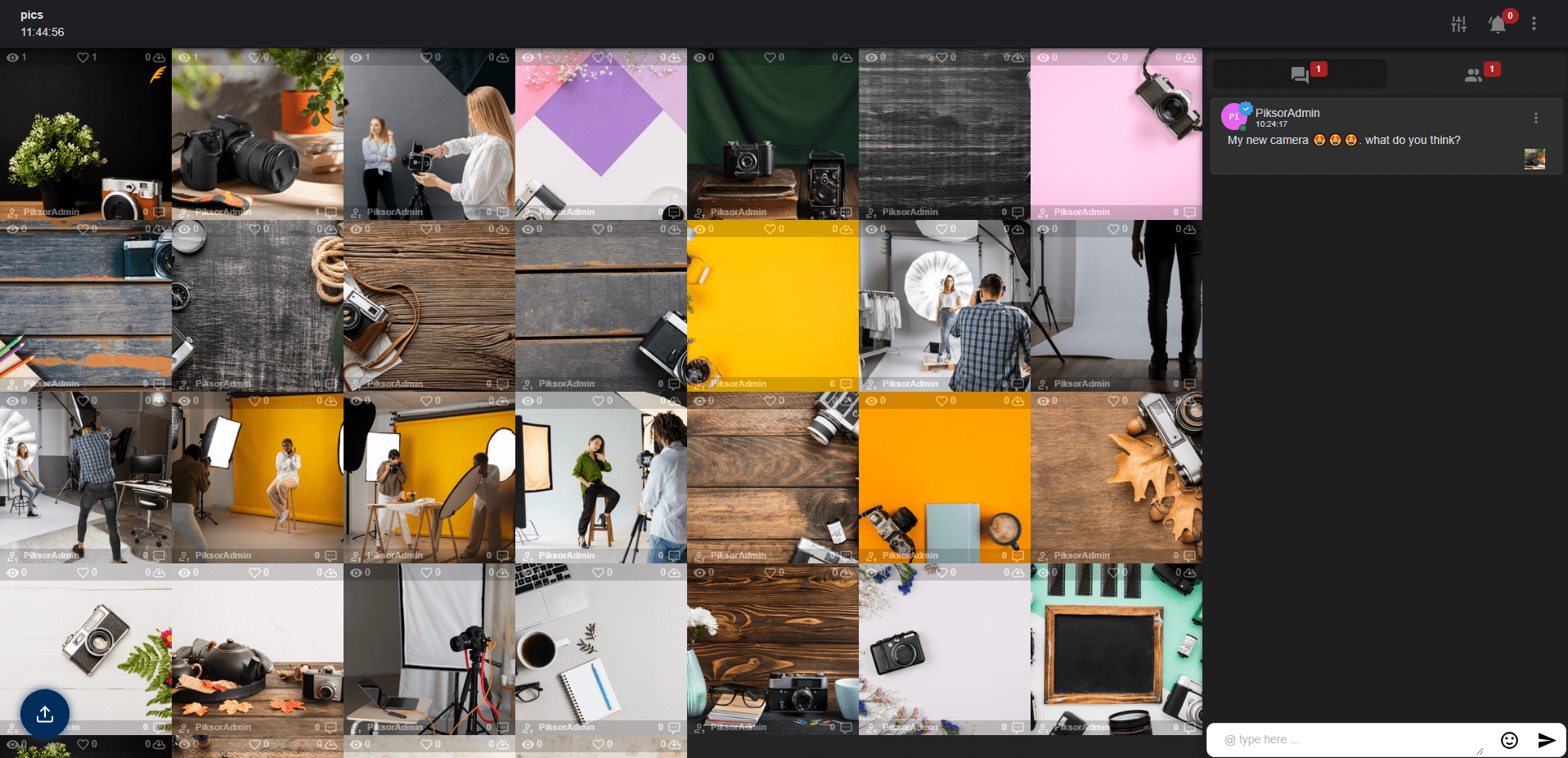
Piksor V2 is Now Live! Welcome to the Next Level of Image Sharing!
Hey Piksor Community,
We are excited to announce that Piksor V2 has officially exited the test phase and is now live for everyone! Thank you for your patience and feedback during testing—we’ve worked hard to bring you the best version of Piksor yet, with all-new features and a fresh, intuitive design.
✨ What’s New in Piksor V2:
- Sleek, Improved User Interface: Enjoy a seamless experience across all browsers.
- Enhanced Login & Registration: Log in directly from any room you’ve joined for maximum convenience.
- New Interaction Features: Like images, see who’s viewed or downloaded them, and more!
- Privacy Controls: Easily disable private messages, hide image info, or block users.
- Advanced Room Owner Tools: Manage uploads, comments, and room content with more control.
- Revamped Reporting System: Ensure fairness with our new reporting system, where room owners and the Piksor team work together to maintain community standards.
Having Issues? Here’s What to Do:
If you’re experiencing any issues with the new styles or features, we recommend clearing your browser cache and cookies. This will help ensure you’re seeing the latest version of Piksor V2 without any conflicts.
Found a Bug? Let Us Know!
- Contact Us: If you encounter any bugs, please report them using the Contact Us form on our website.
- In-Room Bug Reporting: You can also use the “Report Bug” form available in each room to let us know about any issues you face directly.
Your feedback is invaluable, and we’re here to ensure your experience is as smooth and enjoyable as possible.
Thank you for being part of the Piksor community! We’re thrilled to have you with us as we take Piksor to the next level.
The Piksor Team
3 Replies to “Piksor V2 is Now Live! Welcome to the Next Level of Image Sharing!”
Write a Reply or Comment
You must be logged in to post a comment.
Search blog
Recent articles
- Piksor V1 Core Code: Power Your Own Image Sharing Platform September 20, 2024
- Piksor V2 Content Moderation September 13, 2024
- Piksor V2 is Now Live! Welcome to the Next Level of Image Sharing! August 31, 2024
- Piksor V2.0 Testing Phase Begins: Key Updates August 27, 2024
- Recent changes (July 26 2024): August 27, 2024
Why did you remove the “downloaded by” info that was present in v1?
‘Downloaded by’ has been moved to each image’s info. For each uploaded image, there are 3 icons on top of the image. The first icon shows the number of views, the middle one shows the number of likes, and the third one shows the number of downloads. If you click on any of these icons, you can see who viewed, liked, or downloaded your image.We removed this information from the comments section to keep it clean and allow users to follow the conversation more easily.
Thank you